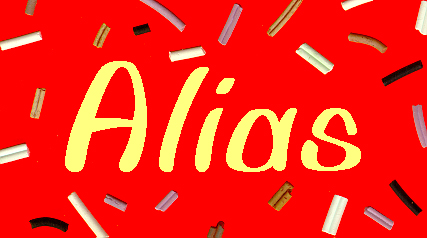| Before ALIAS, industry had to measure particles with
calipers, a manually intensive task. Now there's a better alternative!
Labor-saving and state-of-the-art, ALIAS uses a high-resolution flatbed
scanner to optically scan, measure, and characterize large samples of
particles. Developed several years ago in cooperation with CRI International Inc.,
and improved upon ever since, ALIAS can triple productivity
while achieving high accuracy and decreasing measurement variability
from site-to-site and person-to-person. ALIAS is in use in dozens of plants and labs around the world. Currently in its seventh major release, ALIAS has been relied upon for more than twenty years by companies who value accuracy, repeatability, and dependability. |
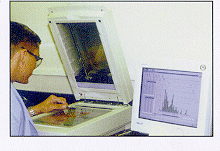 |
Features | |
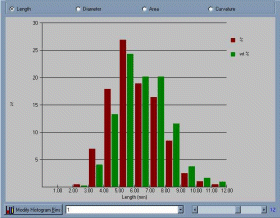 |
Applications If you're using calipers to measure particles, ALIAS can boost your throughput and revolutionize your characterization capabilities. Typically, ALIAS is used in a lab or plant environment where the size and shape of particles are a performance or quality control benchmark. While ALIAS is primarily designed to measure the physical dimensions and curvature of particles, it also provides data needed to compute additional properties, such as particle volume and density. |
Process To measure a sample, simply sprinkle the particles on the scanner, separate them, and click the mouse. Then examine the displayed results to ensure that all has proceeded as expected. |
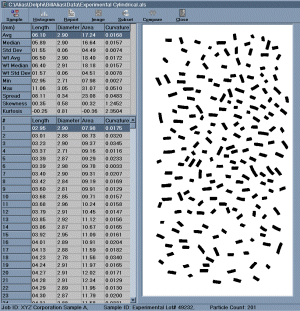 |
|
Analysis Tools ALIAS provides both standard and weighted statistical measures such as sample average, standard deviation, median, kurtosis, and skewness. It also generates fully customizable histograms for any of the measured parameters. With ALIAS, several samples can be compared at once and subsets of samples can be separated for analysis. | |
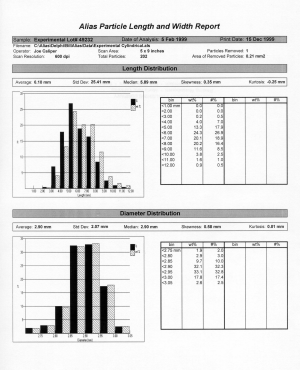 |
Sample Review The operator can zoom in on, swap the dimensions of, and remove any particle desired. Report ALIAS provides standard report formats that are fully customizable. ALIAS can also export its data directly to Microsoft Excel and to ASCII text files. Algorithm ALIAS measures the length and diameter of particles as if it were using virtual calipers. It handles even curved and jagged particles, measuring them from tip to tip. ALIAS also provides additional data that calipers can not provide, such as the curvature and the area of each particle. |
Accuracy For detailed information on ALIAS accuracy, click here. Sample Size For detailed information on the recommended sample size, click here. |
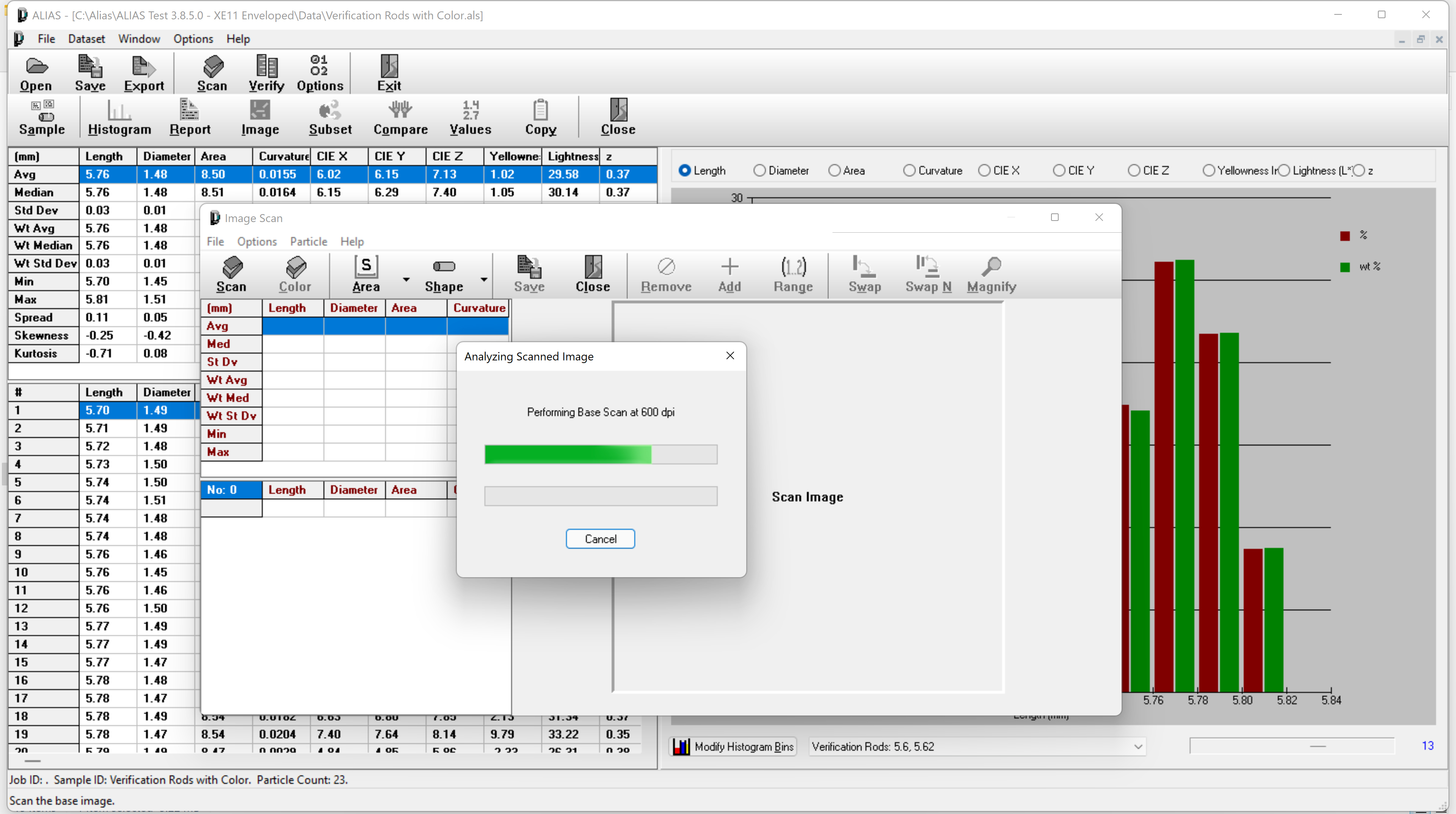
ALIAS is a product of ...